Seller Notes: How to Guide
Navigating to Seller Notes
1.) Click on "Store" in header -> Online Sales
How to Use Seller Notes
1.) Under each order, there will be a box above the customer's shipping address with the word's "Seller notes" This is used to take note and inform other staff of any important
information about a customer's order not specified in their order item details. (i.e. If the item is missing, if there is a problem with the order such as payment issues, etc.)
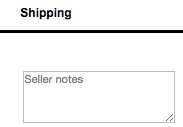
2.) To make a note, place the cursor inside of the box, type information, then click anywhere outside of the box to save. Type initials and date at the end of notes.
